Guides
Step-by-step Guide On How To Register For JAMB In 2024
RNN compiled for you a step-by-step guide on how to register for JAMB UTME and Direct Entry in 2024.
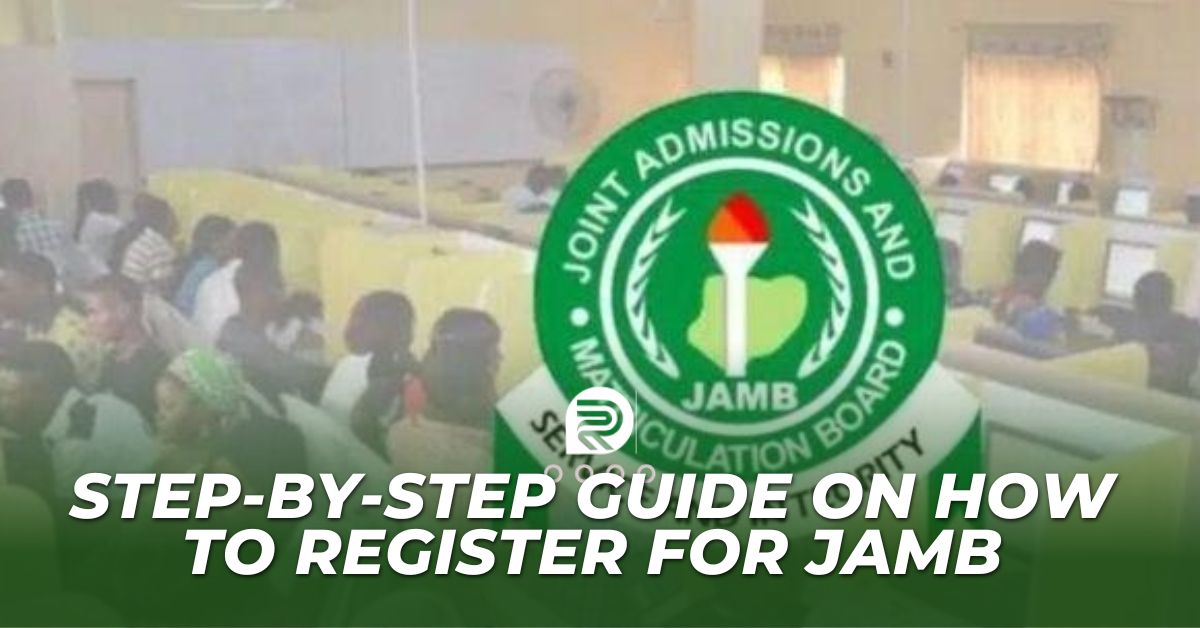
Joint Admissions and Matriculation Board recently announced the starting date for the registration of the 2024 Unified Tertiary Matriculation Examination (UTME) and Direct Entry (DE). As a prospective JAMB candidate, RNN compiled for you a step-by-step guide on how to register for JAMB in 2024. This will not only guide you through the registration process but also save you a lot of headaches and back and forth.
Cost of JAMB registration
JAMB Registration Costs N4,700 in total. The amount covers the JAMB E-Pin which costs N3,500, a literature text that costs N500 and a CBT registration fee which costs N700.
JAMB registration timeline and deadline in 2024
The registration period for JAMB 2024 in Nigeria will begin on 15th January 2024, and end on February 26th, 2024. The JAMB 2024 examination will occur from 25th April to 2nd May 2024. The set date of the JAMB mock examination is 18th April 2024.
Check IBASS Eligibility
Prospective JAMB candidates are advised to check their eligibility for chosen programmes and institutions on IBASS candidates must check the requirements before commencing the application process. The eligibility checker assists candidates with options of programmes (courses) based on their qualifications.
JAMB Registration Requirements
- Phone number
- JAMB Profile Code
- JAMB E-Pin
- National Identification Number (NIN)
- Email Address
- O’ Level / A’ Level Result
- Bio Data
How to register for JAMB UTME in 2024
Step 1: Get a new and active line
A new and active phone number is the first thing you will need for your JAMB registration, this is because you can only get your JAMB profile code if you have a mobile phone number. Your phone number will also be included in your biodata and tied to everything related to your JAMB profile. This phone number must be unique and unrelated to any other JAMB registration. Avoid using the phone number you used to register for JAMB the previous year.
Step 2: Get NIN for JAMB
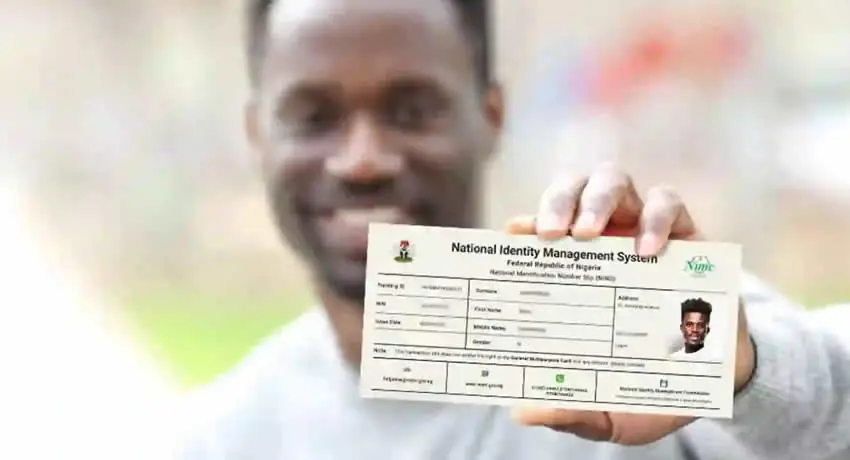
You must have a National Identification Number (NIN) to register for JAMB. Your NIN number will be required to generate a profile code for your JAMB registration. The National Identification Number (NIN) is a code of eleven (11) digits that can be found on your NIN slip. This code is compulsory for the JAMB exam. To obtain your NIN number, go to a nearby NIN registration centre.
Step 3: Generate your JAMB profile code
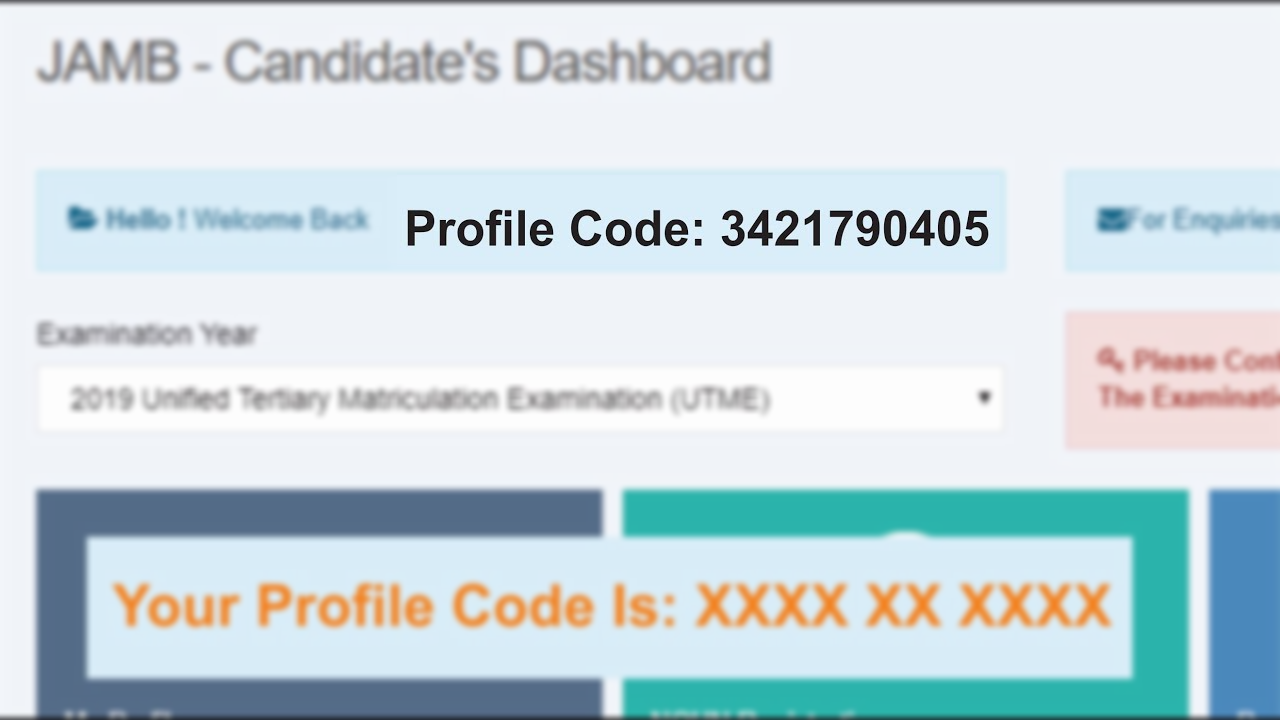
The next step after getting your NIN is to get your JAMB profile code. The JAMB profile code is a ten-digit number used during registration. There are 2 ways to get your JAMB profile code using your phone number. You can send a text message or you can use a USSD code. Make sure you have some airtime in your phone before you begin this process.
To send an SMS text message: type the word “NIN”, give space and add your 11-digit NIN Number on your NIN slip and then send to 55019 or 66019. For example NIN 00123456789
To use a USSD code: dial *55019*1*NIN# or *66019*1*NIN# on your phone.
JAMB profile code generation costs fifty naira (50). Once this is done, you will receive your profile code via SMS to the same phone number
Step 4: Purchase your JAMB E-Pin
The profile code generated in the previous step is what will be used to purchase your JAMB E-Pin. The JAMB e-Pin is a unique token that all JAMB applicants must purchase to register for the exam. The JAMB E-Pin costs Three thousand five hundred Naira (₦3,500)
Here are ways to get your JAMB E-Pin
- Directly from the JAMB website by visiting https://portal.jamb.gov.ng/
- Purchase one from the CBT centre where you will be registering for JAMB.
- Visiting NIPOST or any of the following participant banks with your profile code STERLING, TAJ, FIRSTBANK, JAIZ, UNION, Polaris, and UNITY. You can also use the ATMs of these banks to purchase your ePin
Step 5: Create an Email Address
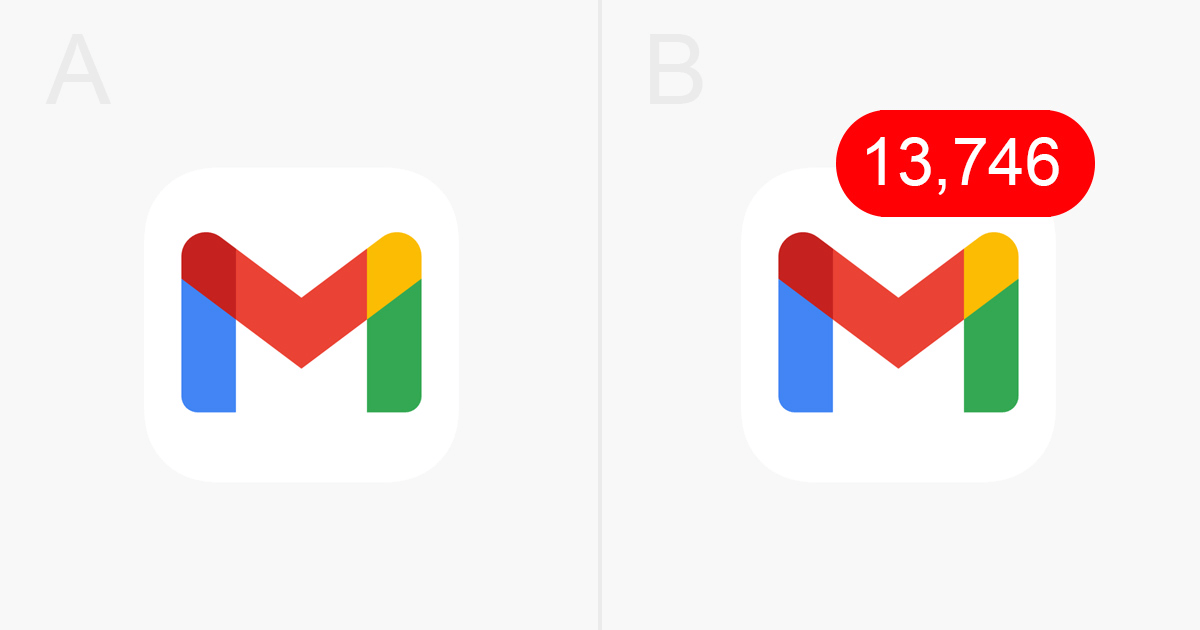
Without a Google email address will be unable to create your JAMB profile. Using your email address and password, you will be able to log in to your JAMB portal and accept your admission on JAMB CAPS via the JAMB website.
Create a free email address with Google in just a few steps or learn how to create an email address for JAMB in this detailed guide. Your email address and password belong to you and should not be divulged to anyone. Keep the information safe because you will need to log in to your email to check important notifications from JAMB
Step 6: Print out your O’ Level / A’ Level result
WAEC and NECO results are very common examples of O’ Level results. An A-level result is a result from advanced secondary school for direct entry applicants, that is, students applying for the 200 level. IJMB and JUPEB are two examples of A-level results. This is specific to DE applicants.
A printout of a soft copy of your O’level result will be needed when filling your Biodata during registration
If you are still in secondary school and have not yet completed your O’level exams, you may apply for JAMB while awaiting results. When your O’level results are ready, you will be able to upload them to the JAMB portal.
Step 7: Visit the nearest JAMB CBT centre to fill in bio-data and register
Now that you have all the requirements, head over to the nearest JAMB CBT centre for your complete registration. The form that contains your personal information is your JAMB biodata. This form is generally given to you in the CBT centre where you will be registering.
Here are some details you will be required to provide on the form:
- First Name (Your Name)
- Last Name (Your Surname)
- Middle Name
- Gender/Sex (Male or Female)
- Date of Birth
- State of Origin
- Local Government of Origin
- Religion (Christianity, Islam, etc)
- Marital Status
- Phone Number
- Email Address
- Home Address
- Maiden Name (Your Mother Surname)
- Choice of Institution & Course
- Preferred State for Exam
Step 8: Reprint the JAMB slip when necessary
Reprint the JAMB slip when the time comes to know your exam centre and date
FAQs
Is the JAMB form out for 2024?
JAMB registration will begin on 15th January 2024, and end on February 26, 2024.
How much is the JAMB form?
JAMB form is N4,700 as of 2024
Where can I register for JAMB?
You can register for JAMB with a computer, in an accredited CBT centre.
More Articles RNN
- How to Print Your Original JAMB Result Slip
- How to Pass UTME (JAMB 2023/2024)
- Top 10 Easy Courses to Study in the University
- 5 Best Private Universities In Nigeria
