Social Media and technology
How to use Meta AI on WhatsApp
WhatsApp has launched a new feature that allows users to chat with AI directly without leaving the app. Here’s how to use Meta AI on WhatsApp.
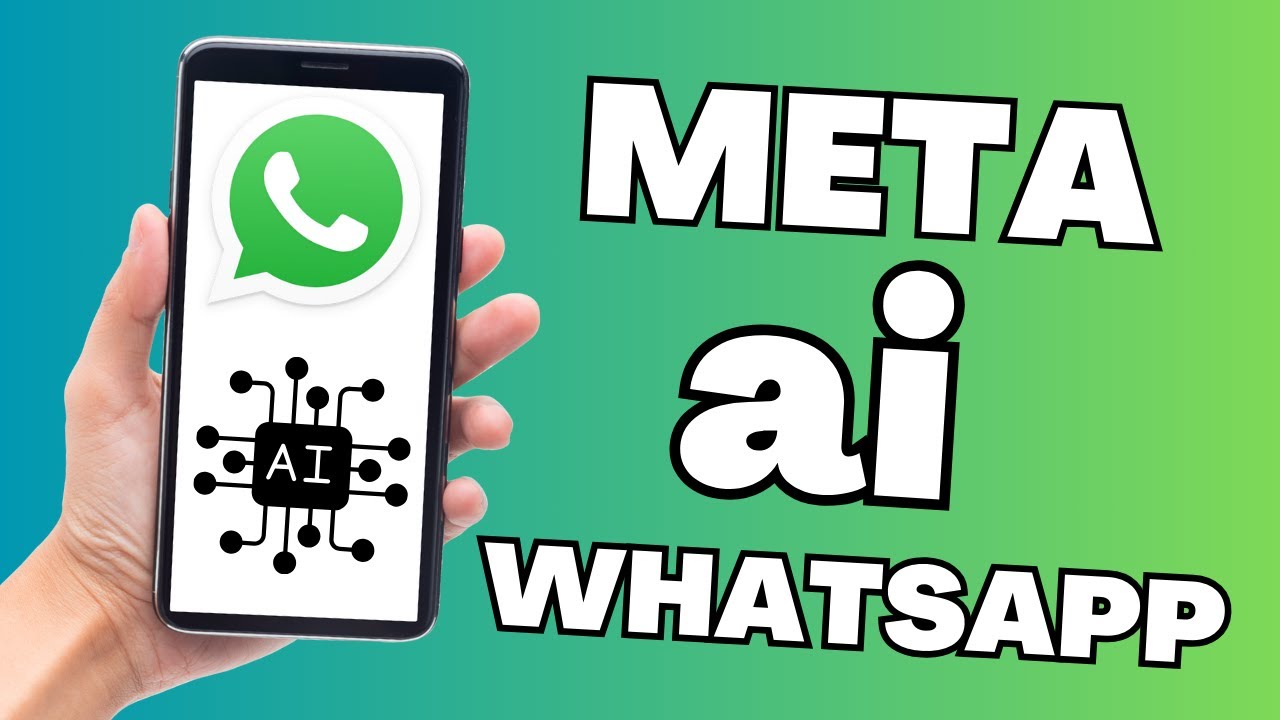
Popular social media app, WhatsApp, has launched a new feature that allows users to chat with AI directly without leaving the app. This feature is currently available in Nigeria and if you are facing challenges navigating WhatsApp’s latest update, here’s how to use Meta AI on WhatsApp.
Step One
Before you start using Meta AI on WhatsApp, you need to ensure that the feature is available in your country. If you are Nigerian, then you will find the Meta AI update on your phone. First, open the app and move to the chat section. Click the “New Chat” button and select “Meta AI”. Thereafter, you will be shown a terms of service page. Read thoroughly and accept the terms, then you can start using Meta AI.
Step Two
Once you have activated Meta AI on your Whatsapp account, you can interact with it by sending messages just like you would in a regular WhatsApp conversation with your friends. Meta AI can respond to any question or inquiry you make on any subject. Here are a few things you can do with Meta AI:
- Ask Questions: As a WhatsApp user, you can utilise Meta AI’s vast database. From finance to health or content creation ideas, WhatsApp’s latest update is here for you.
- Receive Recommendations: Meta AI can recommend books, movies, and articles that tickle your fancy. Based on your preference or interest, you can ask Meta AI to recommend restaurants or research papers you need for a research project.
- Initiate Discussions: Meta AI is designed to interact with whatever conversation a user initiates.
To send a message to Meta AI, simply type your message in the chat box and hit send. The update will send a response based on your request.
Step Three
In addition to having a solo chat with Meta AI, you can also use WhatsApp’s latest update in your WhatsApp group chat. All you have to do open the desired group chat and type “@” in the message box and select Meta AI. Type your question and Meta AI will send a response. Everyone on the group chat will see the response.
Step Four
Meta AI can also generate images using artificial intelligence. To create an image follow these steps:
- Open the chat where you want to create the image.
- Type “@” in the message field and select “/imagine”
- Enter a message describing the image you want to create.
- Send the message and Meta AI will create whatever image you want.
WhatsApp’s Meta AI is here to help users interact easily with artificial intelligence and utilise the gift this technology has to offer.
