Trends
How to prevent your Facebook account from Hackers
Having your Facebook account hacked can be humiliating and frustrating, A hacked Facebook account can damage your reputation, expose private information, or even cost you money.
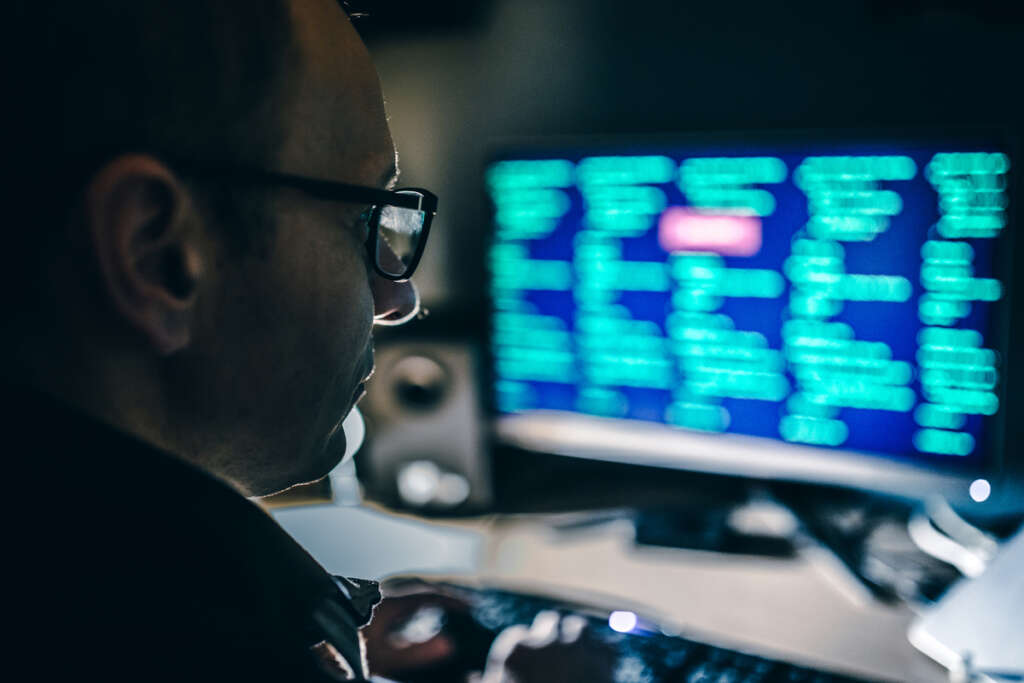
Facebook has become part of everyday life, It’s where we interact with friends and colleagues, follow our favorite celebrities, and stay on top of the latest news.
Having your Facebook account hacked can be humiliating and frustrating, A hacked Facebook account can damage your reputation, expose private information, or even cost you money.
Here are five ways to prevent Your Facebook from Hackers?
#1. Use a strong and secure password: To prevent your Facebook account from hackers you have to use a strong and secure password that cannot be guessed by others. Avoid including your name, birthdate, pets, or common words in your password, use a long Password and be sure to include numbers, a mix of upper- and lower-case letters, and symbols in your passwords
#2. Do not save your password on a strange or public device: When using a strange or public device to access your Facebook account make sure to never ever save your passwords on them. Every device has a reserve for passwords since most people just click on ‘yes’ on the save password dialog box. The password will remain there, and someone will definitely log into your account without any hustle so ensure to never save your passwords on a device you have no control over.
#3. Always Log out on Strange and Public devices: Another way hackers can have access to your account even without saving your Password on a strange or public device is by leaving your account logged in. Leaving your account Logged in on a strange device gives hackers access to your account even if you close the browser after a session the hackers might still have access if you are logged in.
#4. Use Two-factor authentication: Two-factor authentication is a security feature that helps protect your Facebook account in addition to your password. If you set up two-factor authentication, you’ll be asked to enter a special login code or confirm your login attempt each time someone tries accessing Facebook from a browser or mobile device we don’t recognize. You can also get alerts when someone tries logging in from a browser or mobile device we don’t recognize.
#5. Never share your Facebook password with anyone: Scammers may create fake websites that look like Facebook and ask you to log in with your email and password. Always check the website’s URL before you enter your login information. When in doubt, type www.facebook.com into your browser to get to Facebook. Don’t forward emails from Facebook to other people, since they may have sensitive information about your account.
